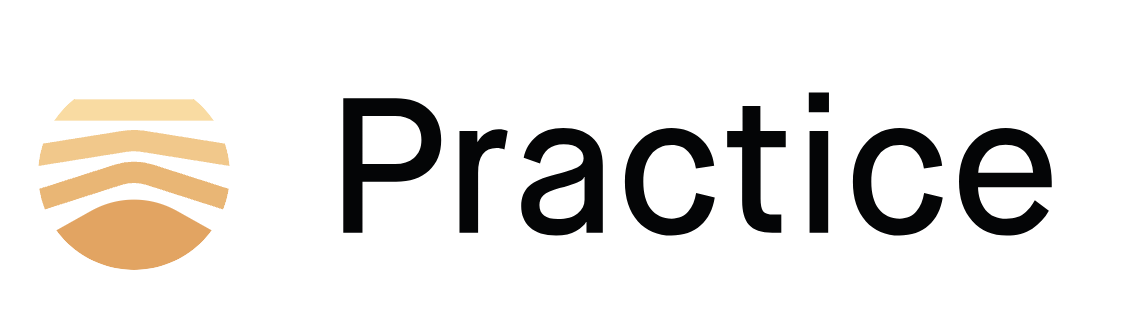GSuite : We use GSuite for email, document sharing via google drive. You will receive an mp.institute email address to use during your time in Foundations.
SOFTWARE
Please use THIS FORM to request support or ask any questions regarding software or payroll
Asana : Asana is a cloud based task and project management software. You can use Asana to manage your client pipeline.
ZOOM : We will provide you with a zoom pro account to use for all of your zoom calls throughout your time in Foundations upon request.
Airtable : We use Airtable as a database as well as a way to track revenue for you as well as for your cohort collectively, uncollected invoices, reimbursements, and quite a few other reports. We will share the appropriate Airtable bases/reports with you as needed throughout your time in Foundations.
SLACK : We use slack as a way of communicating quickly to the entire cohort. Our request is that you commit to checking slack at least once a day and respond as requested to posts when requested within 24-hours. Slack is a great place to post questions, celebrations, your vision, etc. If you have a question or comment that you feel the cohort could benefit from seeing/hearing, please take those to slack rather than taking them to email.
Practice.do :
Vimeo : Vimeo is a cloud based system that is used to share your recorded coaching calls in a space where the faculty, coaches and other members of the cohort can review your calls and comment on them with time markers identifying exactly where their comment is in reference to in your call. You will receive a basic shared vimeo account approx one month into your time in Foundations.
User: october@mp.institute
PW: Oct2024!
-
We know that sometimes it can feel overwhelming!
Fortunately, we've put together some simple tips and commonly used prefixes to help with efficient emailing.
Prefixes
NRN/NTN: No Reply Needed/No Thanks Necessary. Indicates that the receiver doesn’t need to reply. There is likely a body to the message but no response is needed.
Example: “Shannon wants you to call her back NRN”
EOM: End of Message. This is usually used when the entire email is in the subject line
Example: Zoom underwent maintenance last night, please log out and back in EOM
RB “date”: Reply by. Used with a date indicator to inform the recipient that the sender requests a reply by a certain date.
Example: RB 3/20 Feedback request on proposal
URGENT: Used for when something is really urgent. Don’t use it if something is not urgent. And if something is truly, truly urgent, it’s best to follow up with a G-Chat or text as well.
Example: “URGENT: Final reminder to complete Denso Check-In forms”
Quick Tip: Don't be the person who cried wolf - only use the URGENT label when something is actually urgent. Otherwise, it'll lose its gravity.
General Guidelines & Suggestions
Make questions and requests as specific as possible - “What do you think about the proposal?” may not be the best question. “Can we send the Rockefeller proposal by Friday?” is better.
Include specific timelines with requests? Is there an urgent deadline? Do you have a date when you’re requesting a response? Can this request wait until next week?
Always CC the minimum number of people necessary to get the job done. The more people on the email chain, the lower the feeling of responsibility to answer. If you aren’t sure whose responsibility it is to handle something ask or send it to the most likely person.
If you are on the receiving end of a group email, and you’re planning to handle a request, send a reply all accepting responsibility and then leave the rest of the group off of future correspondence.
Use bullets or numbered lists when possible. These are easier to skim than blocks of text.
Bold your “ask” or “action items” and make them explicit. It should be immediately clear to the recipient what you want.
If you receive an ask from someone else but can’t respond right away, answer letting him or her know when you'll get to it. This will save you check-in emails and help the other person plan.
Don't hijack an email thread on one topic to discuss another topic. Start a new thread instead, with the relevant subject line and recipients.
-
Video on calendaring best practices
Add all events to your MPI Calendar
Items that are written to sub-calendars (or calendars that are shared with you with, will not show as busy on your MPI calendar. You need to manually add those events to your MPI calendar
Color-coding can help keep you organized!
Great resource to learn more about Google calendar can be found at: https://support.google.com/
Use google calendar to see the free/busy times of a colleague.
Download the Google Chrome Zoom Scheduler to quickly add Zoom information to a calendar event
-
We have developed some best practices and agreements that optimize Slack use in our remote culture. Some, we will request commitment on and some are a suggestion for how to add value!
Invitation to Commitments:
1. Use @channel when you post so it sends an alert to anyone in the channel that there is a new post.
Why? If you don’t do that, your post is likely to get lost or go unnoticed.
2. Use the thread function when you reply to a post (hit the speech bubble icon on the original post to open a thread box.)
Why? It keeps the channel clean and it makes it easier to read a topical conversation coherently when it’s all in one place.
3. We’re inviting you to make a commitment to check slack at least once per day on weekdays. Specifically, to read all new posts/tags and to respond where requested.
Why? It helps the flow of communication when we know people have a commitment to it at least once in 24 hours during the week. It will serve you in staying connected to communication
4. When you want to refer to someone or request they respond, tag @theirname to have it alert them.
Why? They will likely not see it if you do not! When in doubt, over tag it out!
5. Use this “oct2023-cohort-foundations” channel for communication- default to posting publicly and not starting alternate channels.
Why? It will likely be helpful to others and is also easy to reference in the future with the “search channel” function. And remember “he or she who tells on themselves first wins.” Keeping communication to one channel streamlines your ability to leverage faculty who are committed to checking this channel.
6. When you post a question or a request please use the bold font to highlight it.
Why? When someone reads it, it will be abundantly clear to them what you’re looking for and their eye can scan to it quickly if they go back to refer to it.
Suggestions for Best Practices:
- We LOVE to celebrate and cheer each other on in slack around here. Please post your wins! When you see a post, please consider emoji-ing the heck out of it and throw some comments in the thread. It can be a fun way to stay connected.
- If you are stuck or wondering about something, please share on slack. You can invite thoughts and notices from your fellow cohort members and faculty. This is another fantastic way to leverage your cohort and the firm. Again, use @theirname to tag people you make up would be valuable to bring in on that conversation!